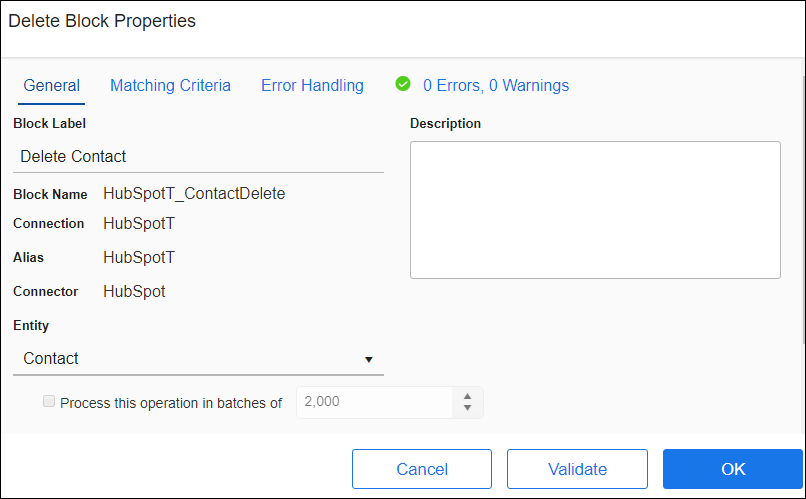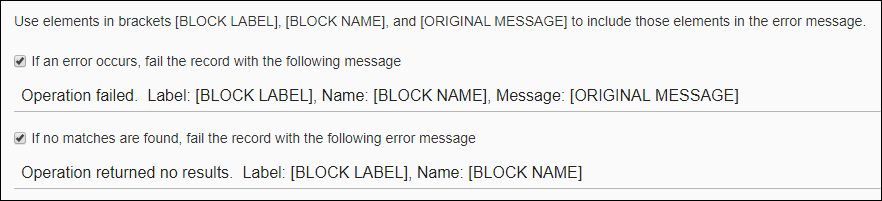Delete Block
Use a Delete block to delete records from the specified datastore. When configuring a Delete block you need to:
- Select the entity from which you want to delete records
- Configure the Block Properties Matching Criteria Tab so TIBCO Cloud™ Integration - Connect can locate and delete the correct records.
Block Properties — General Tab
From the Block Properties General Tab, you can change the Block Label, add a description, set batch processing options, and select the entity to use for this operation.
Set Batch Processing Options
Batch processing is enabled, records with errors are processed by subsequent Blocks.
If your Connection supports batch, or bulk, processing, the Batch Processing option is available.
- Select the Process This Operation In Batches Of check box.
- Select the size of the batch; from 1 to 10,000.
When the app runs, the source records are stored and then processed in batches of the specified number of records for this block.
Block Properties — Matching Criteria Tab
Use the Block Properties Matching Criteria Tab to specify one or more fields in your source and target data to use for selecting records to delete.
Block Properties — Error Handling Tab
Batch processing is enabled, records with errors are processed by subsequent Blocks.
Use the Error Handling options to enable or disable processing this record when a block operation encounters a problem. For the Delete block, errors can be logged as follows:
- When an operation fails — If the record cannot be deleted, an error is logged.
- If no matches are found — If the record being processed does not match the criteria in the Matching Criteria tab, it is not deleted, and an error is logged.
See Block Properties Error Handling Tab for additional information.
Block Properties — Errors And Warnings Tab
If there are any errors or warnings for this block, the Errors and Warnings tab displays the number of errors or warnings in the tab name. See Block And Flow Errors And Warnings.
Once you have corrected the errors, select the Validate button to update the Errors and Warnings tab.