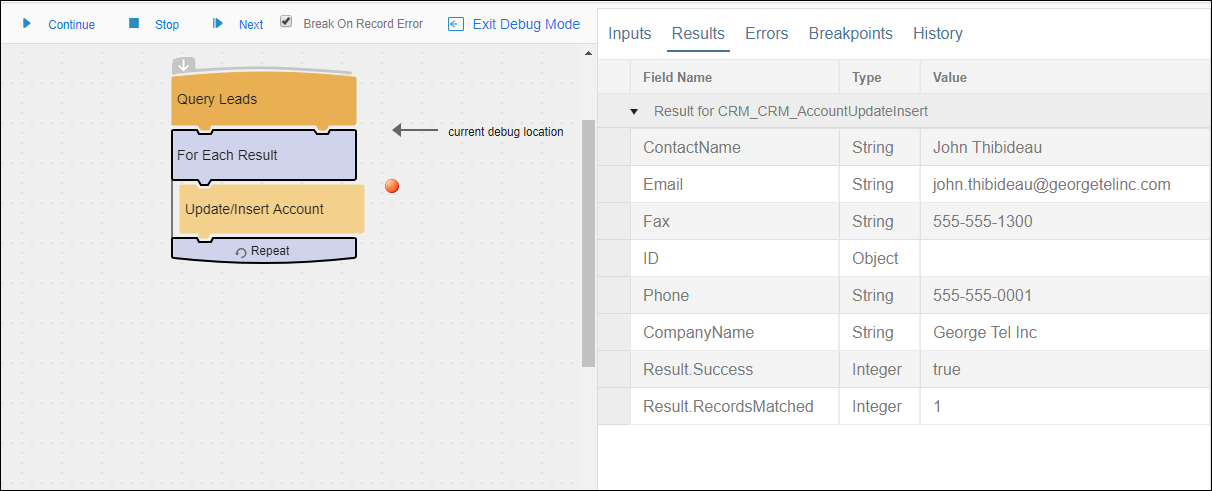Debug Results
When running the Debug tool on a flow, the Results tab displays the results from operations in the flow, such as create or update. For some operations, after a block finishes processing, the Results tab displays the result fields from that operation. You can only see the return fields of a previous operation that is at the same level or higher level as the block where debug has stopped. For example, when debug has moved beyond an If/Else block, the contents of the blocks within the If/Else block cannot be seen in the Results tab.