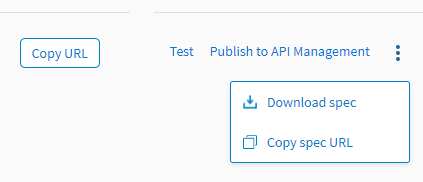Test Your Node.js App
After pushing and running a Node.js app to TIBCO Cloud™ Integration, you can test the app to see how it works. This works in the same way as other apps:
- Log in to TIBCO Cloud Integration.
- Push and scale up the Node.js app, as described in Deploying a Node.js App.
- Click the Apps tab.
- Click the app whose endpoint you want to view to go to its App Details page.
Click the Endpoints tab. Your app's endpoints will be shown in a table.
- To test the API by opening a URL, click Test. This will open the base URL in the Swagger UI; you generally need to add a resource path to the URL to see anything. For example, for
petstoreapplicationyou would have to copy the URL and then add the resource path/pet/2.Note: The server code stub generated support CORS (Cross-Origin Resource Sharing) which is required if you would like to test your app through this Swagger UI exposed by TIBCO Cloud Integration. Please don't modify the CORS relevant code inserver.jsif you need this feature. - To copy an endpoint URL to the clipboard, click the Copy URL icon (
 ) next to the endpoint.
) next to the endpoint.