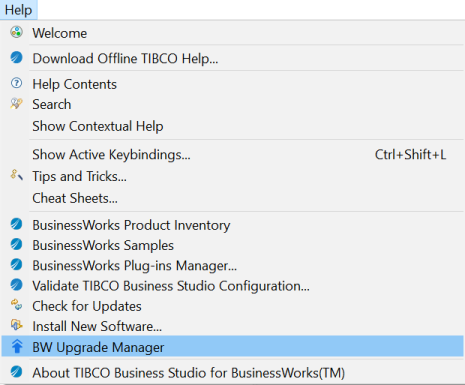Environment And Tools Page
The Environment and Tools page contains links to pages for environment settings, connector and extension management, and tool downloads.
Filters are shown to the left of the page list. Click the Category filter buttons to show only pages applicable of a specific app type, or click All to view all page links.
The following page links are shown:
Environment Settings
|
Item |
Description |
|---|---|
| Agents | Agents enable communication between the data sources used by a TIBCO Cloud™ Integration - Connect or remote app and provide secure communication to TIBCO Cloud Integration without opening security holes in your corporate firewall. See Agents Page Help or Using the TIBCO Cloud™ Integration - Hybrid Agent. |
| Hybrid Connection |
Enables or disables the TIBCO Flogo® Database connector design-time service or DBService. See Using TIBCO Cloud™ Integration - Hybrid Agent to Connect TIBCO Flogo® Apps to On-premises Databases for more information. Enables or disables the Flogo Flow Tester for remote apps monitored by the TIBCO Cloud™ Integration - Hybrid Agent. See Enabling the Flow Tester for On-premises Apps. See Hybrid Connection for more information. |
| Lookup Tables | Creates links in a TIBCO Cloud Integration - Connect app between associated values in your source and target data, such as a product name in the source and its product code in the target. See Lookup Tables Help. |
| Notifications | Enables or disables email notifications from TIBCO Cloud Integration - Connect. See Notifications Help. |
| VPN Connections | Enables you to add, configure, and manage VPN connections. See VPN Connections Page for more information. |
| Automate administration | Opens the TIBCO Cloud™ Live Apps Administration User Interface. |
| Security Settings | Controls API or Endpoint URL access to TIBCO Cloud Integration - Connect and sets whether to store source data only on the Agent. Displays the Subscription Locator used for adding an organization to a Marketplace listing managed by your organization and for using the TIBCO Cloud™ Integration API. See Security Settings Help and API Basics. |
Connector Management And Extensions
|
Item |
Description |
|---|---|
| Supplements | Lists supplements (uploaded drivers or libraries) added to your organization for TIBCO Flogo® connectors and TIBCO BusinessWorks plug-ins. You can use this page to upload supplements. See Supplementing Plug-ins and Connectors for more information. |
| Extensions | Lists the custom extensions that you have added, and enables you to upload custom extensions for TIBCO Flogo®. See Extensions Page for more information. |
Tool Downloads
|
Item |
Description |
|---|---|
| TIBCO Cloud™ Command Line Interface |
Contains links to download the TIBCO Cloud™ - Command Line Interface. See Downloading TIBCO Cloud™ Integration Tools for more information. |
| TIBCO Business Studio™ for BusinessWorks™ |
Contains links to download the TIBCO Business Studio for BusinessWorks. See Downloading TIBCO Cloud™ Integration Tools for more information. |
If you are upgrading an existing installation of TIBCO Business Studio™ for BusinessWorks™, you can upgrade from within your current instance of BusinessWorks by navigating to the Help > BW Upgrade Manager option.
See TIBCO Business Studio™ for BusinessWorks™ Upgrade Manager for additional details.
Role Requirements
Some actions on this page may not be visible or usable depending on your user role and app ownership. See User Roles Permissions Matrix for a complete list of permissions based on user role and app ownership.