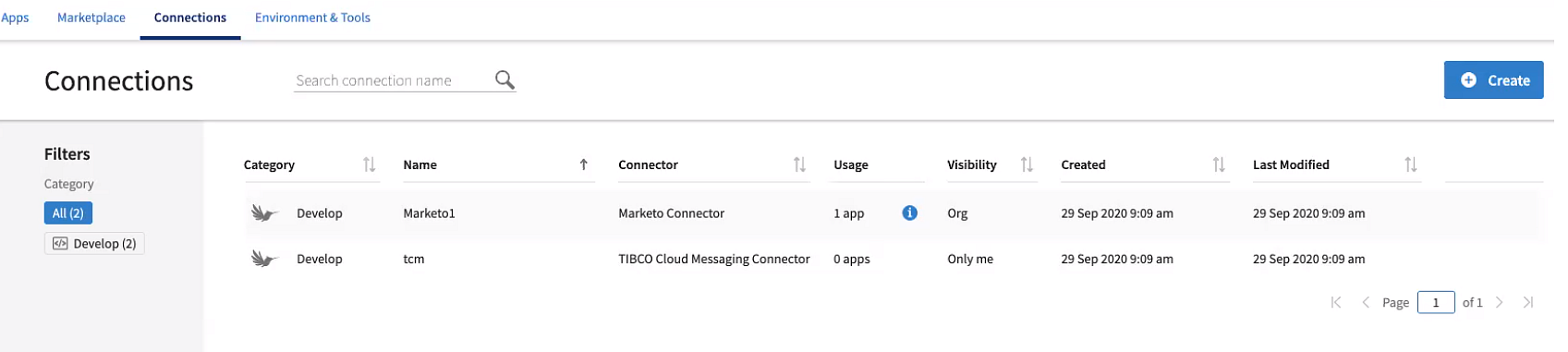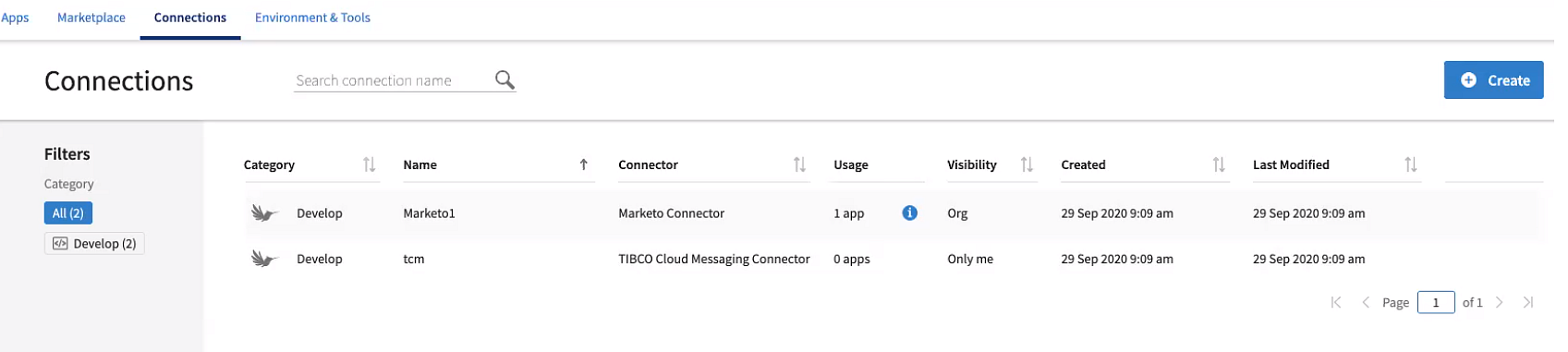Promoting Connections
You can promote a connection such that it is available for use within an organization. When you promote a connection to the organization, all the users within the organization can see the org level connections. Any connection can be marked as an org level connection.
By default, a new connection is available only to the user who created it. This means that if you want to change the ownership of an app or copy an app to a different organization, a new connection is created.
Note:
- After you promote a connection to an org level, you cannot downgrade it to the user level again.
- Before promoting a connection, carefully ensure that you do not have any org level connections with the same names. Otherwise, it might lead to duplicate connections with same names and types.
- Secrets used in a connection are used by all users in that organization.
- Any user in that org can edit the promoted connection.
To promote a connection to an org level:
- Procedure
- In Flogo, click the Connections tab to open its page.
- In the list of existing connections, for the connection that you want to promote, click the shortcut menu (
 ) and select
Change visiblity to "org".
Note: After you promote a connection to an org level, you cannot downgrade it to the user level again.
) and select
Change visiblity to "org".
Note: After you promote a connection to an org level, you cannot downgrade it to the user level again. - In the confirmation dialog, click Change visibility to "org".
ResultThe connection is promoted to an org level. The level of the connection is displayed in the
Visibility column of the
Connections page. If the connection is being used by an app, you can see a blue icon in the
Usage column. Hover over the icon to see which apps use the connection.